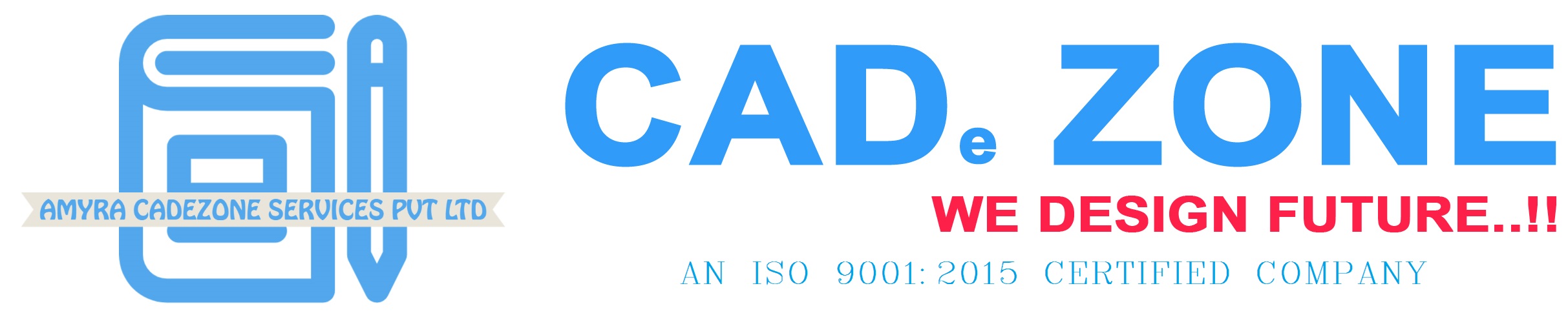Solid edge training
Students join six weeks/months Industrial Training programs.
Best Industrial Training Organization for MECHANICAL students.
Solid Edge is a 3D CAD, parametric feature (history based) and synchronous technology solid modeling software. It runs on Microsoft Windows and provides solid modeling, assembly modelling and 2D orthographic view functionality for mechanical designers. Through third party applications it has links to many other Product Lifecycle Management (PLM) technologies.
SKETCHER
- Drawing sketches
• Constructing features
• Dimensioning model edges
• Working with Path Finder
• Editing features
Part Modeling
- Draw a sketch for the first feature.
• Add dimensions to the sketch.
• Extrude or revolve the sketch into a solid feature.
• Add more features.
• Edit the model dimensions and solid geometry to complete the part.
• Create a drawing.
WIRE FRAME SURFACE DESIGN
SIMULATION
Solid Edge Simulation is a finite element analysis (FEA) application designed
specifically for engineers and designer-analysts who use Solid Edge. In a structural
simulation, FEA helps you visualize where structures bend or twist, and it indicates
the distribution of stresses and displacements. This information helps you minimize
weight, materials, and costs.
FEA enables entire designs to be constructed, refined, and optimized before the
design is manufactured. This reduces the time-to-market and the costs incurred
in rework.
The Simulation process works by analyzing a model, reviewing and analyzing
results, and then modifying and reusing analysis studies. This Test Drive will show
you enough of the overall workflow to help you feel confident learning the rest on
your own:
Analyzing a model
• Open the part, sheet metal, or assembly model you want to analyze.
• Create a study and select the model geometry to analyze.
• Optionally add or remove geometry from the study.
• Define loads to apply to the model.
• Define constraints on the model.
• For an assembly model, add connections between part faces.
• Mesh the model.
• Optionally refine the mesh by applying mesh sizing controls to edges, surfaces,
or bodies.
• Solve the analysis.
• Review the analysis results.